SBQQ.FormulaFieldUtils.NullFieldCRFException: Error: No field called DemoFormula__c exists on the SBQQ__QuoteLine__c object.
Salesforce CPQ Quote Line Editor – often
Scenario
Quick one here, but hopefully this can save some pain for CPQ users out there. The scenario is as follows:
- Everything is going great with CPQ QLE
- As a responsible admin or developer, you delete a field from the Quote Line object as it is no longer needed.
- Note that this field at one point was referenced in CPQ relevant records, such as a Price Condition or Price Action.
- Of course the field is also no longer referenced in Price Rules, Product Rules, QCP, Apex, etc. as you have removed these references prior to deleting the field.
- Into the QLE you go, only to hit a red toast message on load:
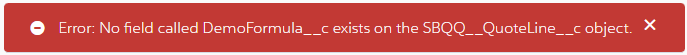
- In logs, this value will be shown:
- SBQQ.FormulaFieldUtils.NullFieldCRFException: Error: No field called DemoFormula__c exists on the SBQQ__QuoteLine__c object.
Why is this happening to me?? And what do I do??
Solution
Easy enough actually. Once you’ve deleted the field and its references, you need to go back into the Salesforce CPQ managed package and re-run the Post-Install Scripts. This will remove any cached reference to the field that no longer exists, and thus will cause the error to go away.
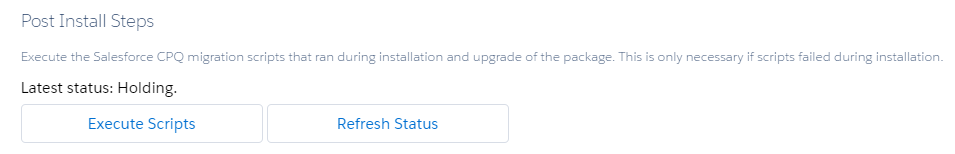
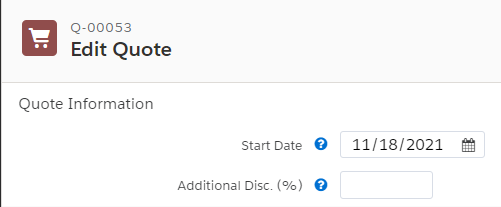
Wrapping Up
Thanks for reading, and let me know if this saves you any grief.
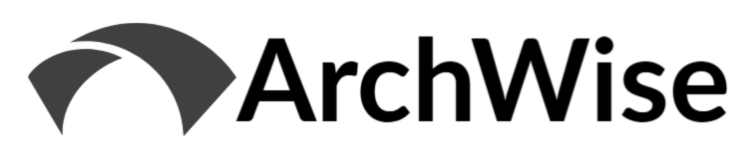


You are a national treasure, sir. Saved me a lot of trouble this week.
Haha glad to know it saved you some time!
Thank you, this was very helpful!
You are saviour bro!!