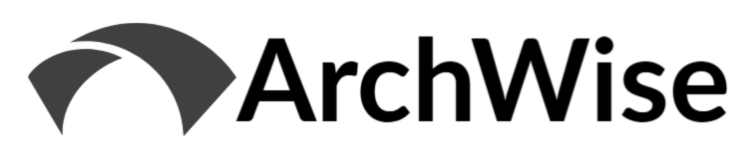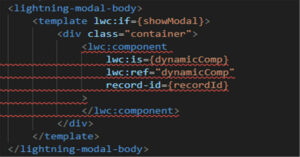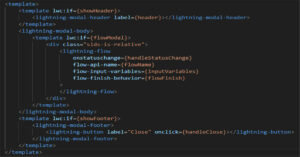The Summer ’22 Release will be here before you know it. As usual, there are a number of great previews available out there, but I’ll add my impressions to the mix. My usual disclaimer applies in that I have a bias towards Platform/Customization, Service Cloud/Salesforce Field Service, and Revenue Cloud.
The usual must-follows are putting out their summaries, which I would always recommend above my own!
UnofficialSF / Alex Edelstein & Adam White: Summer ’22 Sneak Peak. Always the ultimate guide to all things Automation.
SalesforceBen / Christine Marshall: 10 Hottest Salesforce Summer ’22 Features
Salesforces News Technology Stuff / Tushar Sharma. Summer ’22 Release Notes Quick Overview.
LinkedIn / Stephen Church has been posting a lost of Summer ’22 Flow content.
LinkedIn / Parthiban Vijayan has been dripping out good updates on Summer ’22 finding.
Now let’s get into the Top 10 items that caught my eye in the Summer ’22 Release Notes
10. Reports – Report Type Search: Filter on Object
One of the more common complaints I hear from users is around the confusion of selecting Report Types. Right now, we’re still highly dependent on proper naming conventions being followed in order to have a chance of understanding what joins are included in a given Report Type. With the Summer ’22 release, a new Object based filtering is available during the Report Type search and selection, which should really help in limiting results to only those objects against which users are interested in finding reports.
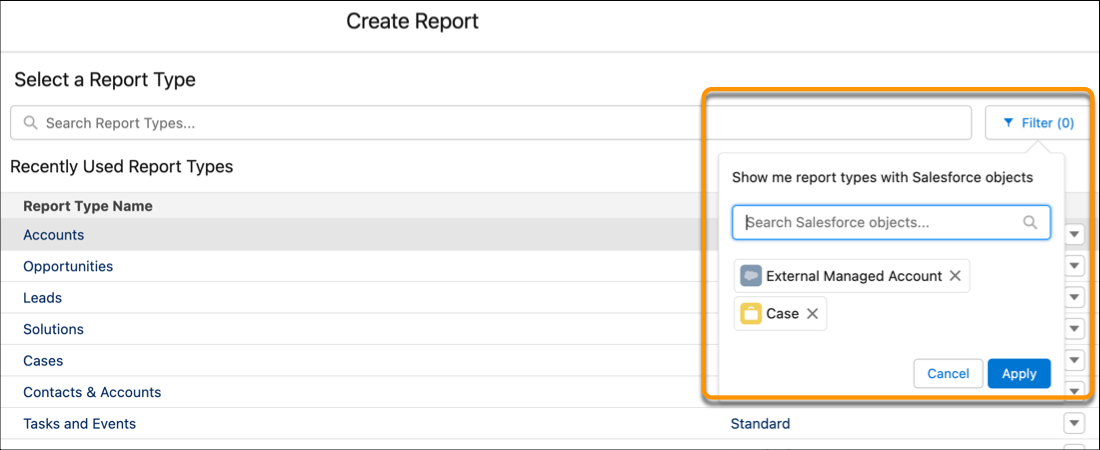
9. Briefcase Builder – Up to 50,000 Records Per Object and User Id Filtering
Briefcase Builder for Salesforce and SFS Mobile gets another couple of upgrades. First, we can now prime up to 50,000 qualifying Records per Object (up from prior limit of 2,000) based on the filter criteria outlined in the setup. With this change, it is much harder to picture a scenario where offline availability cannot be met. Second, we can also use different types of User Id as filter attributes for briefcase inclusion, which again allows more flexibility in terms of downloading only those records actually needed.
8. SFS Mobile – Schedule Shows Service Appointments & Resource Absences
Prior to the Summer ’22 release, the SFS Mobile app schedule would show only Service Appointments. Resource Absences were only available under the User Profile in a separate tab, and so there wasn’t a one-stop shop in terms of comprehensively viewing the schedule in one place. We now have the ability to activate a combined view through the Field Service Mobile Settings, which also allows flexibility as we could enable for some profiles but not for others provided they are assigned different Field Service Mobile configurations. I expect this will be a popular feature for heavy SFS Mobile users as it more accurately represents the calendar in one location.
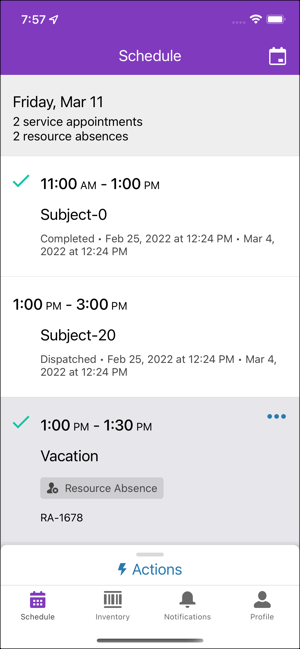
7. CRM Analytics – Customize Salesforce Field Metadata
Flying a bit under the radar is the new ability to modify metadata on local Salesforce data within CRM Analytics. The use case given in the release notes was one that caused a lot of heartburn, which was that default long text area fields had too many characters (32,768) for use in CRM Analytics. As a result, we often had to create or edit these fields in Salesforce to be a max of 32,000 characters instead. With this new feature the analytics group can adjust the metadata directly in the local dataset to effectively trim it for use without needing to modify the Salesforce field itself. Good win here.
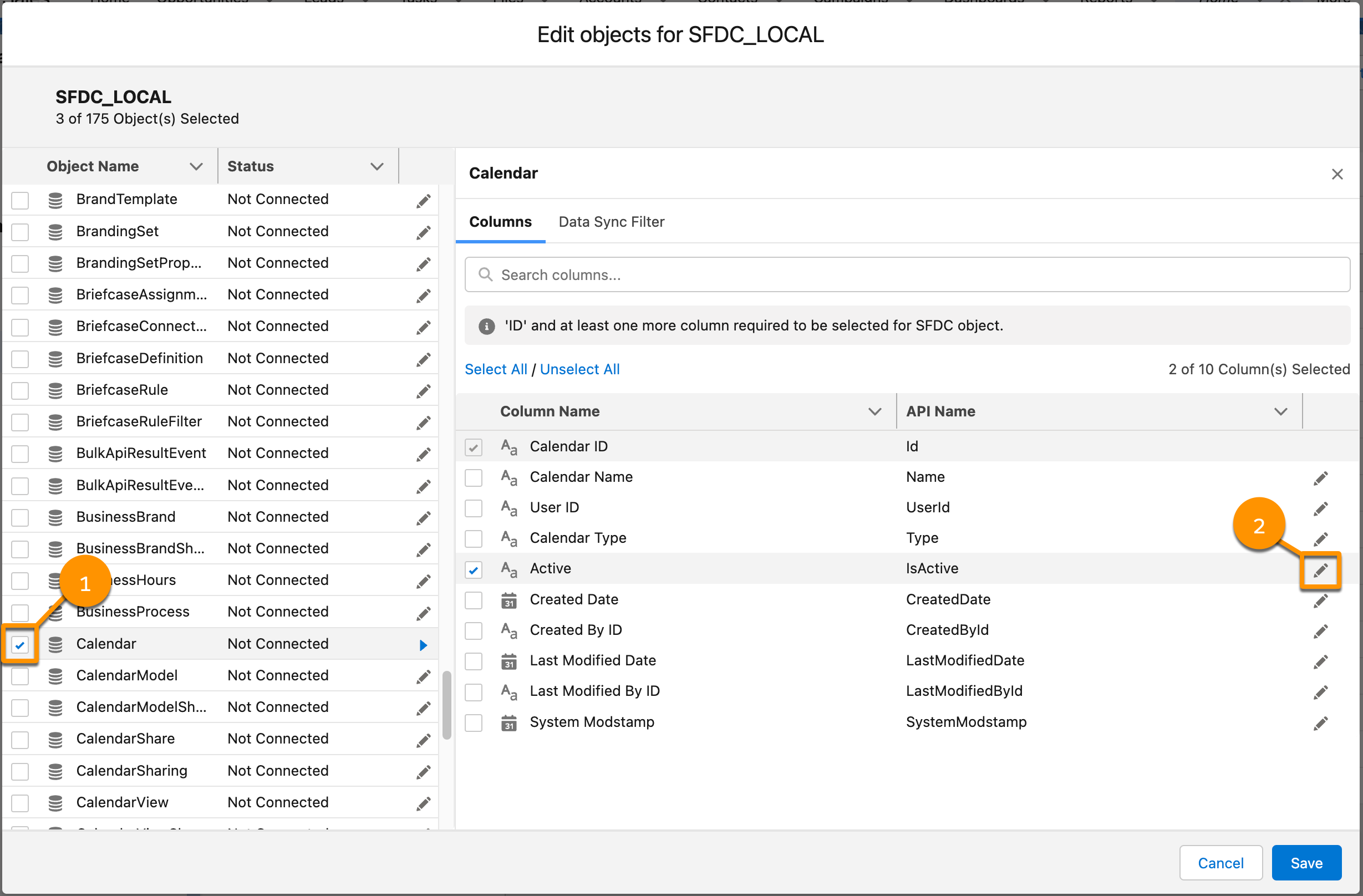
6. Flow – Test Flows
Flow Debug tools have been expanding rapidly with each release, but this new feature is a major breakthrough. We can now build Test Flows to verify behaviors in record-triggered Flows, including through the use of Assertions by declaring expected results for different scenarios. These tests can be saved and thus run and re-run as needed to confirm proper Flow behavior. There are some limits to the Beta tool yet, as listed below:
Flow tests have these beta limitations and considerations.
- The maximum number of tests per flow is 200.
- Flow tests are available only for record-triggered flows.
- Flow tests support only flow paths that run immediately.
- Packaging and change sets aren’t supported for flow tests.
- Flow tests don’t support testing other automations such as Apex or other record-triggered flows.
- The owner of the triggering record in a flow test changes to the last person who edits the test.
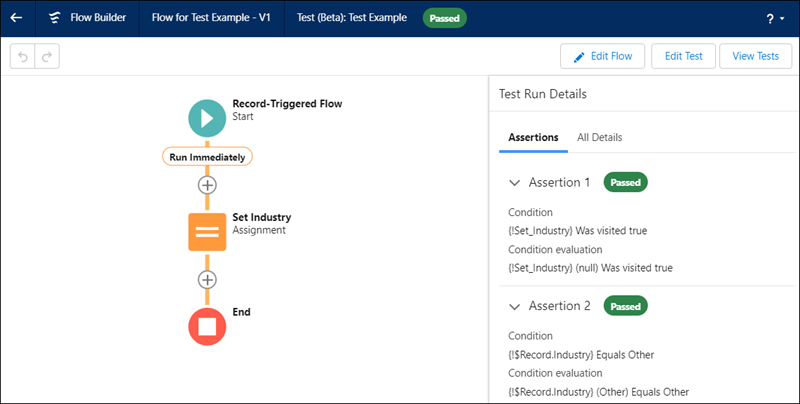
5. SFS Mobile – Flow Completion Screens Removed
This one is near and dear to my heart, as I think it comes originally from an old Idea by yours truly! Prior to Summer ’22, every SFS Mobile Flow had a default ‘Success’ screen/step bolted on to the back of it, and there was no ability to customize or remove it. This led to very confusing scenarios where we may have shown an Error message to the user for some reason, and then the next screen they see says ‘Success’. Even when the transaction succeeded, we usually wanted to show some other Success message, or just leave the Flow without the fanfare. With this latest change, we get a less intrusive banner notification instead, which is great news and reduces clicks for the user.
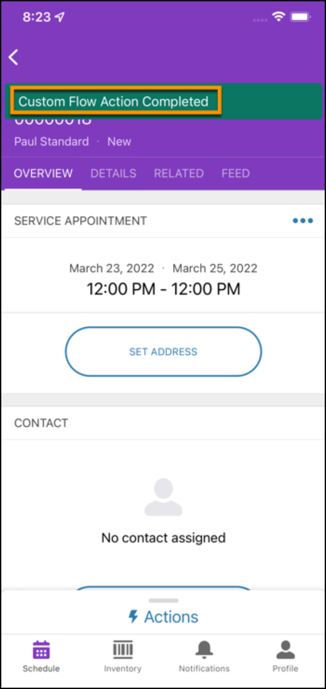
4. Flow – Trigger Explore Available on Object Manager
Coincidentally, I was doing a training today on Flow vs. Trigger, and the question came up of ‘how do I view the record-triggered Flows on an Object?’ Prior to Summer ’22 the answer is of course that you need to navigate to the Flow menu and use the Triggered Flow list view to filter on Object. Now we can access directly from the object itself – this will be a big time saver for sure.
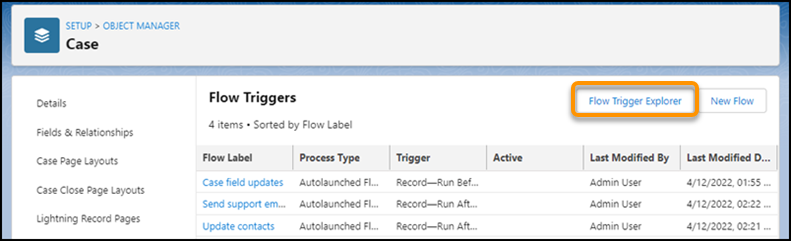
3. Load Large Data-Tables Faster with Virtual Rendering
Lightning-datatable component has been improved to support concept of virtual rendering. This is meant to improve the experience around loading and scrolling larger datatables by rendering only a limited selection of the data at a time. Previously, a number of custom implementations had to be used to get this behavior, so this looks promising in saving time by using the now standard offering.
import { LightningElement } from 'lwc';
export default class DataTable extends LightningElement {
// set data
// set columns
renderConfig = {
virtualize: 'vertical',
// additional customization
};
}<template>
<div style="height: 300px;">
<lightning-datatable
key-field="id"
data={data}
columns={columns}
render-mode="role-based"
render-config={renderConfig}>
</lightning-datatable>
</div>
</template>2. Flow – Section Headers Available in Flow Screen Sections
Absolutely love this one, as we can now organize Sections on Flow screens in a cleaner way through the use of Section Headers (as in Page Layouts). Currently we have to use a more clumsy Text Display element, which never gives a great presentation to the user. The screenshot below clearly shows the kind of groupings that can not accomplish — really excited about this one!
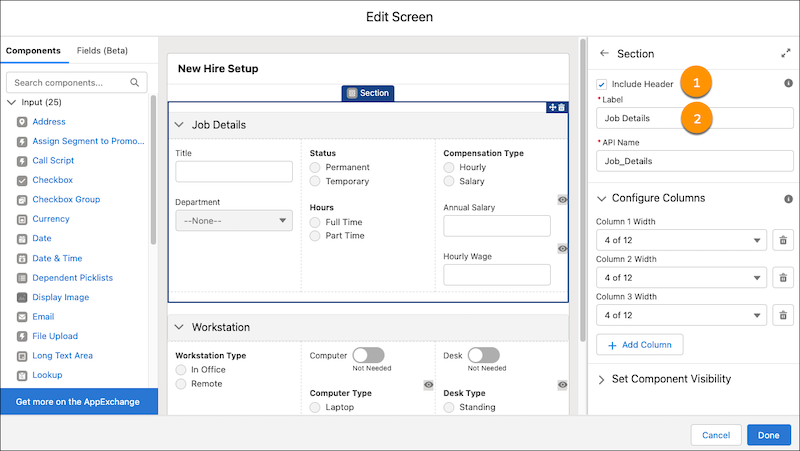
1. Customize and Filter Related Lists in Lightning App Builder
This one was a no-brainer for me as many have been waiting a long time for this functionality. We now have the ability to customize the Related List – Single component on the Lightning Record Page directly, without any dependency on the detail page layout itself. Importantly, we have the ability to select fields, and apply sorts and filters – this will also allow us to show multiple versions of the Related List on a single page. For example, on the Account we could show Active Opportunities and Closed Opportunities by adding the component twice and filtering on Stage. This offers a tremendous level of UI flexibility, and reduces the need to rely on custom components to shape the presentation of related records.