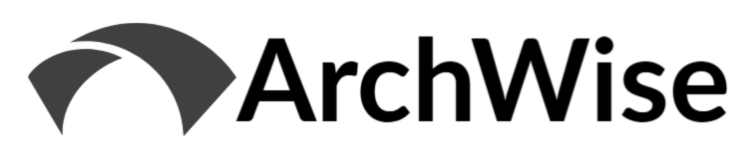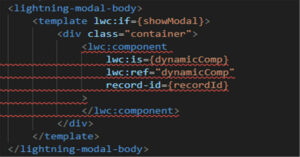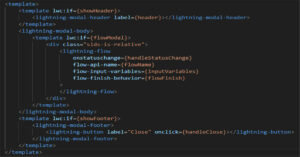Spring ’24 is almost here, and I’ve spent some time in the Release Notes & preview org, and compiled a list of some of the top new features. As expected, there was a large focus on Data Cloud and AI tools that many won’t be using quite yet, but there are still a host of other interesting updates on the core platform and more popular packages.
The usual must-follows are putting out their summaries, so be sure to check those out!
UnofficialSF / Alex Edelstein & Adam White: Spring ’24 Sneak Preview. Always the ultimate guide to all things Automation.
SalesforceBen / Christine Marshall: Salesforce Spring ’24 Features: Top 10 Admin Updates You Need to Know
SalesforceBen / Andrew Cook: Salesforce Spring ’24 Features: Top 10 Developer Updates You Need to Know
Salesforce Time / Yumi Ibrahimzade: New Flow Features of Spring ’24 Release
Now let’s get into the Top 10 items…
10. Knowledge – Unified Knowledge
Spring ’24 introduces the ability to unify multiple different knowledge bases into Salesforce. This could be an incredibly useful new feature, but I’m not yet clear on the details of the implementation, and information seems scarce (I also do not see in the pre-release org yet). It is a very common requirement, especially for larger or formerly distributed organizations, to pull from multiple different sources of knowledge and into a common and usable knowledge base. 3rd party or custom approaches were required prior to this change, so I’ll definitely be keeping an eye on this one going forward to see if it fully meets this need. More to come here.
9. Flow – Reactive Components Expansion
The biggest change in Flow since the Lightning Flow Builder release, reactive screen components, continues to get better. Even more components are now reactive, including Display Text and Long Text. This allows us to update these types automatically when other changes are made on the same screen. I’ve been rebuilding a lot of old Flows, and the power here is really amazing compared to what was formerly available. See the UnofficialSF Sneak Peek for some good examples.
8. Event Log File Browser
For customers using Event Monitoring and/or Shield, Spring ’24 introduces the Beta for a native Event Log Monitor. Prior to this update, 3rd party tools, reports or queries had to be used to access information stored in the Event Logs. Hopefully this is the first of many steps to bring this information into a centralized location and make it more accessible for admins.
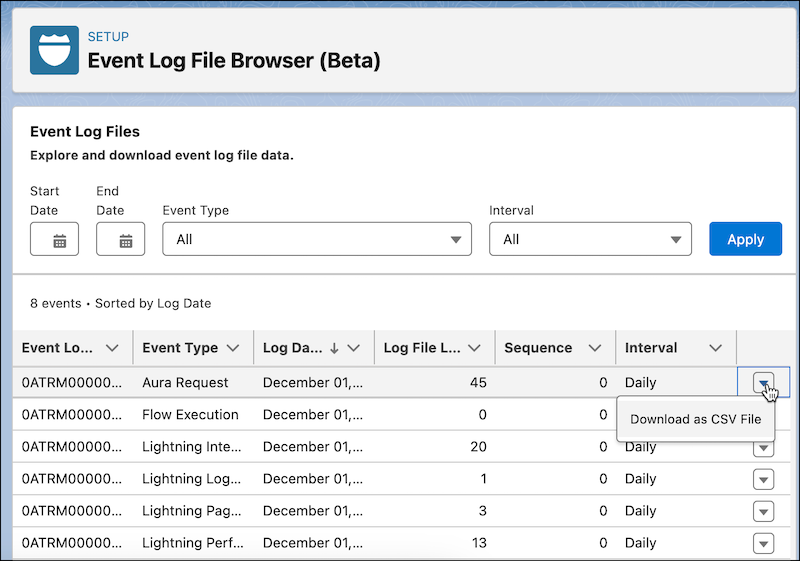
7. SFS Mobile – Automatic Offline Mode
With Spring ’24, the SFS mobile app is now capable of switching back and forth between live and cached data depending on the availability of a connection. This should allow field resources to continue their work uninterrupted, whereas before the loss of connectivity would lead to issues in using the app. Now the app will periodically check for a connection, switch to offline mode when not available, and then resume syncing when the connection is restored.
6. User Access Policies – Lookup to Queues and Groups
User Access Policy functionality continues to get attention – this is something I’ve been playing around with a bit, and Spring ’24 looks to resolve some limitations around defining which users qualify for action under access policy runs. Previously, specific field types on the User record, and/or Profile/Role, had to be used to define against which users the policy should run. Importantly, Queues and Groups can now be referenced in these filters, which greatly improves the maintainability of these policies through creating Groups of users that should have the same Permissions, or using Groups that may already exist in your org.
5. Apex – Write and Read Zip Files
A powerful new tool was added to Apex with Spring ’24 as developers can now create or extract Zip files from Apex. There has been a lot of chatter about this functionality, and I expect it to be used pretty heavily in creating email attachments for outbound emails, and/or dealing with Zip files on inbound emails. Another common use case is shown in the Release Notes as receiving a compressed file from a translation service callout response, finding entries and extracting them for further processing. I expect this capability will be used frequently going forward.
4. Flow – Save In Progress Builds More Easily
The build tools for Flow have been evolving rapidly, which has made the experience much more friendly and less time intensive. Spring ’24 improves on this further by allowing many element types to be exited/saved without all required fields being filled yet. Especially during early prototyping this is an important change, as there is frequent need to refer to other elements during the build process. Prior to this release, that required exiting and starting over on newly added elements (only Screen and Actions still require completion of required fields prior to saving progress).
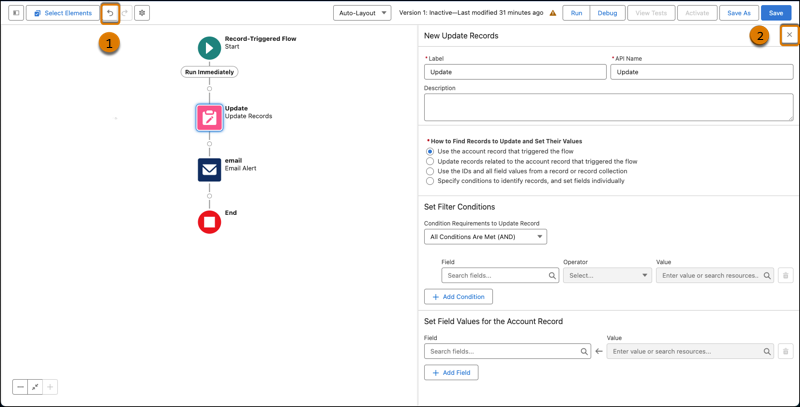
3. LWC – Lightning Record Picker
The standard lookup component, lightning-record-picker, for LWCs is now Generally Available with Spring ’24. This is a welcome feature as it will allow for usage of a standard component in many scenarios, which will be a big time saver in developing custom applications.
<lightning-record-picker
label="Select a record"
placeholder="Search..."
object-api-name="Contact"
value={initialValue}
onchange={handleChange}
></lightning-record-picker>
2. Dynamic Forms – Cross Object Fields
A frequent requirement is to show the value of a parent object on a child object layout. Prior to Spring ’24 this could only be achieved via custom components or the creation of a formula field against the child object, which quickly became wasteful. Dynamic Forms now support the addition of cross object fields, such as showing an Account field on the Contact. This will allow for better end user information without the need for additional fields.
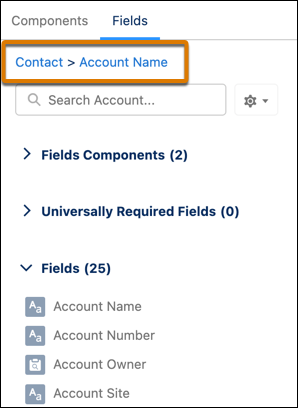
1. Flow – Repeater Element
This one is really exciting. One of the more common requirements is the ability to add multiple items to an interaction, and this has been difficult to do efficiently in a Flow. One such example is creating a Product Request for multiple different Products, where Product 1 w/ Qty is added, then Product 2 w/ Qty, etc. With Spring ’24, Flow now adds the Repeater Element, which allows for a common set of fields to be grouped in the builder, and the user can then select to add or remove additional elements on the fly. The field/component types that can go into the element are still a bit limited, but the Flow team has communicated that additional support is coming down the line. This will help to avoid a lot of custom work and/or clicks/screens for users. See the UnofficialSF Spring ’24 sneak peak for additional details on this and a host of other nice changes.

Thanks for reading, and hopefully this contributes to the excitement for Spring ’24!