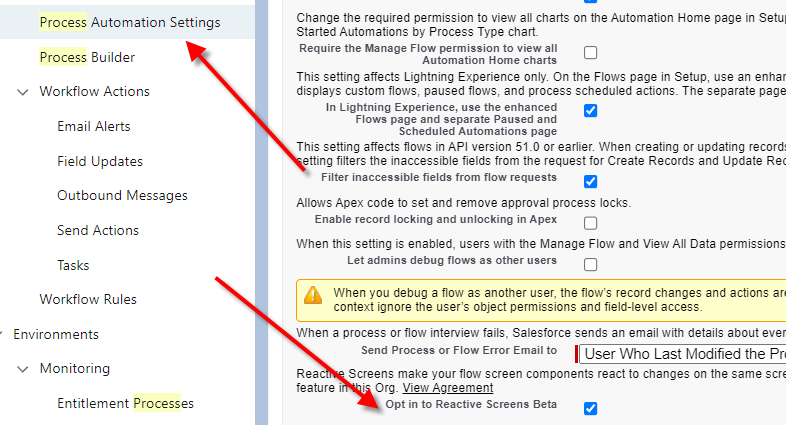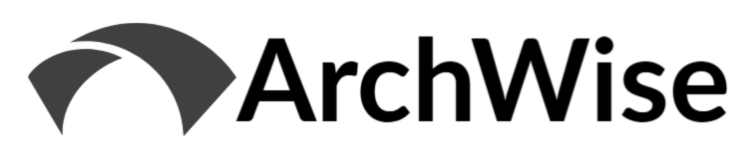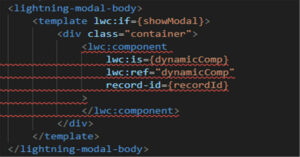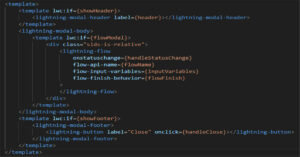Spring ’23 is right around the corner. I’m starting to see a lot of good summary content out there, and have reviewed the release notes in detail, so wanted to share some notables from the release. My usual disclaimer applies in that I have a bias towards Platform/Customization, Service Cloud/Salesforce Field Service, and CPQ.
The usual must-follows are putting out their summaries, so be sure to check those out!
UnofficialSF / Alex Edelstein & Adam White: Spring ’23 Sneak Peak. Always the ultimate guide to all things Automation.
SalesforceBen / Christine Marshall: 10 Hottest Salesforce Spring ’23 Features for Admins
Now let’s get into the Top 10 items that caught my eye in the Spring ’23 Release Notes
10. Flow – Element Descriptions as Tooltips
Documentation within Flow elements is a crusade for many in the Flow community. More complex Flows can be incredible hard to navigate and understand for someone that did not build the Flow (or built it more than a day ago!). Best practice is certainly to document clearly what each Element is doing, why it is being done, and the associated rationale. Even if done perfectly, it is still very time consuming to reverse engineer the Flow because accessing these notes requires (required) entering into each element.
Spring ’23 introduces a seemingly simple change that should really help in this process. The Element Description is now exposed as a tooltip on the canvas itself. This will allow for easier reading without the time-consuming step of clicking into each Element.
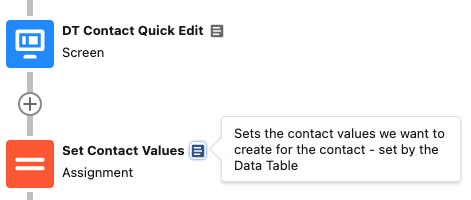
9. Field Service Mobile – Out of Box Reschedule Tool
Rescheduling existing Service Appointments from the road is a common use case for Field Service engineers. Most organizations that use the SFS Mobile application will have put together custom actions or Flows to allow for this rescheduling.
With the Spring ’23 release, building on the ability to now use LWC in SFS Mobile, there is an LWC recipe provided for managing a reschedule via an LWC in SFS Mobile. This will allow for improvements in existing implementations, and will ease the process for new builds as well.
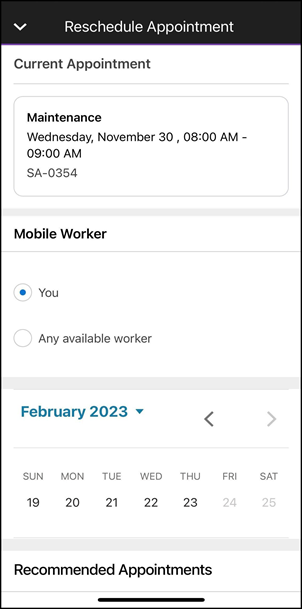
8. Flow – Process Builder to Flow Migration Tool
Many orgs will be going through the migration process from Workflow Rules and Process Builders to Flow. With the Spring ’23 release, there is a new migration tool introduced to aid in moving from Process Builder to Flow. This can be a time consuming process to do manually, and this tool will prove useful in scenarios where a like for like replacement is appropriate. I might argue those scenarios should be relatively rare, but it will depend on the complexity of the org.
Important Note: I do not recommend just blindly converting from one automation tool to another. It is a virtual certainty that there are excellent refactoring opportunities available if you put in the time to understand the business logic to be applied and then look at the best way to implement that logic holistically.
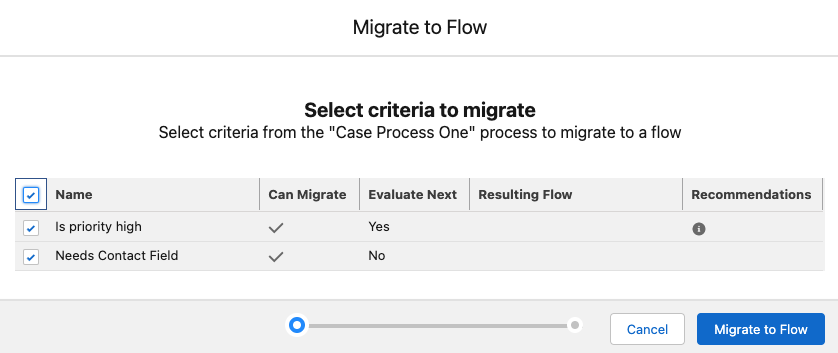
7. Field Service Mobile – Upload and Annotate Images
Field Service Mobile app continues to get a slew of much-needed improvements. Spring ’23 introduces the ability to take pictures on the phone, annotate the pictures by cropping and highlighting and then uploading to the mobile application.
Spring ’23 SFS Mobile Recipes video.

6. Mobile – Briefcase Priming Expansion
The capabilities of Briefcase for offline mobile use continue to expand. Object rules allowed have doubled to 20, top-level Object rules doubled to 10, and 6 levels of Object hierarchy are now supported for priming. Please check out this Briefcase pilot spotlight from a while back for additional details on this feature. With these changes to maximums, it’s hard to envision priming scenarios that cannot be supported.
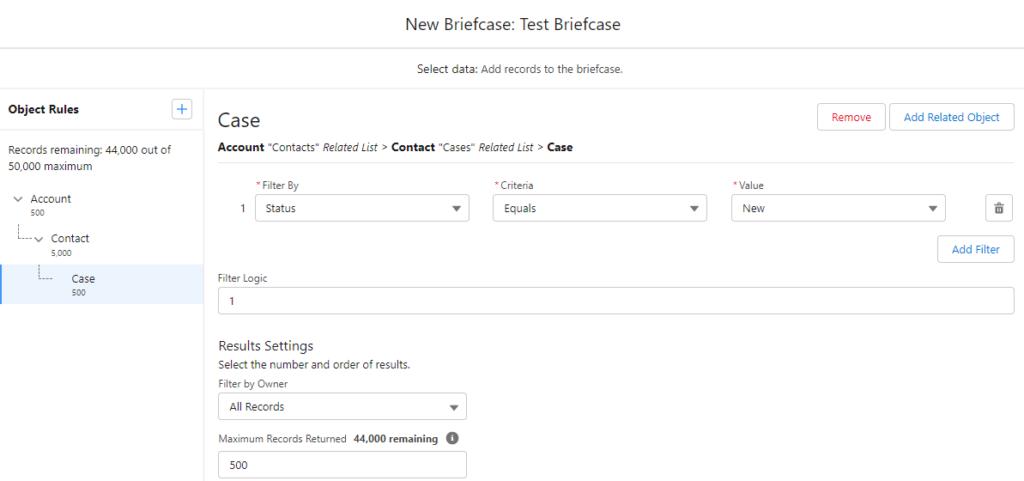
5. Flow – Lookup Fields from Record Available
Record field selection now allows Lookup fields to be added directly. This is a massive improvement over having to use the generic Lookup component (admittedly a clumsy tool) or some other custom lookup, and then assigning to the record. Now we can just add the lookup field to the screen element itself, and select away as if we were on the standard record UI itself. This will be a very useful feature for more easily building forms.
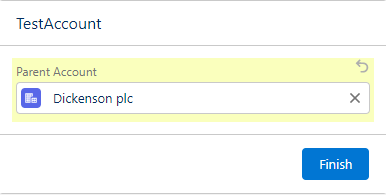
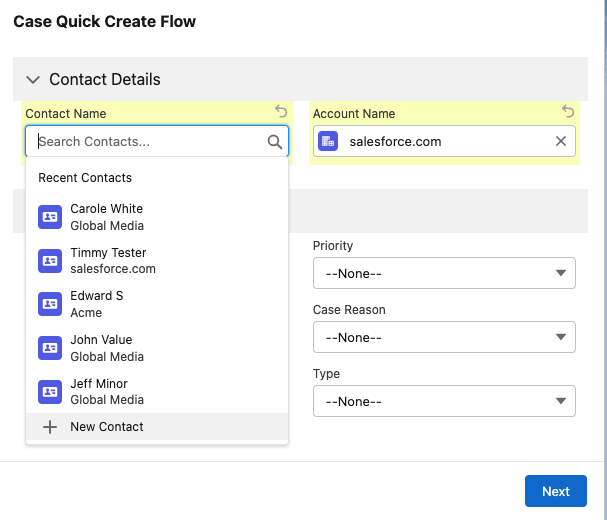
4. Dynamic Related Lists – View All Now Available
Dynamic Related Lists are a great feature for building more user-friendly screens. They still have some notable limitations around filter criteria, and prior to Spring ’23, had an annoying maximum display of 30 records with no ability to View All. This made the use cases for them quite limited.
Spring ’23 introduces the ‘View All’ behavior that users are familiar with in standard Related Lists. This will allow this feature to be used far more frequently.
3. Flow – HTTP Callout External Service
Making callouts from Flow is a pretty common use case, and previously would require the use of Apex and invocable methods to handle properly. With the Spring ’23 release, a native ‘Create HTTP Callout’ option is available within the Flow builder. This allows for a guided setup of an HTTP call, and the auto creation of an External Service that can be used in any Flow. Input parameters can be added declaratively to help build the request, and the response is consumed into a data structure for easily dealing with it elsewhere in the Flow.
Important note is that this only supports GET for this release. Hopefully additional methods will be added in upcoming releases.
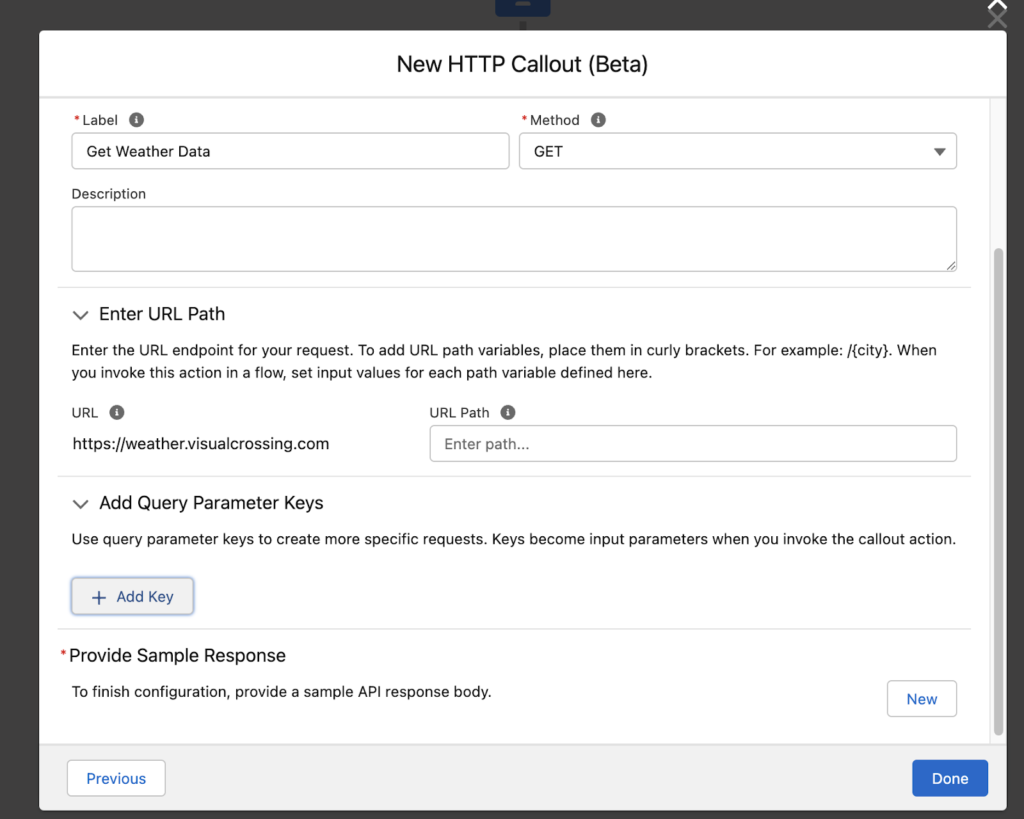
2. DevOps Center (Generally Available)
DevOps Center is now generally available with the Spring ’23 release. There have been a number of interesting writeups on the tool that I’ve linked below. A new deployment management tool has certainly been on the wish list for a long time and it will be interesting to track adoption of this tool.
SalesforceBen: Salesforce DevOps Center – A Deeper Dive (Ian Gotts)
AutomationChampion: Make the Most of Salesforce DevOps Center (Rakesh Gupta)
1. Flow – Interactive Components
This feels like the next breakthrough in the ability for Flows to support full-fledged business requirements on the UI side. Interactive Components allows for changes in one screen element to immediately impact other elements on the same screen. Previously this would only have been possible with a custom LWC embedded in the Flow, or via the classic ‘make a selection, navigate to next screen to see the impact’ (anti)pattern. There is a lot of excitement around what this will bring to the table in terms of making Flows more compact in terms of navigation, and thus more user friendly.
Important: Remember to navigate to ‘Process Automation Settings’ and opt in to the beta to take advantage of these new features. Please see the UnofficialSF posting for examples – the gif postings do a great job of highlighting the capabilities.