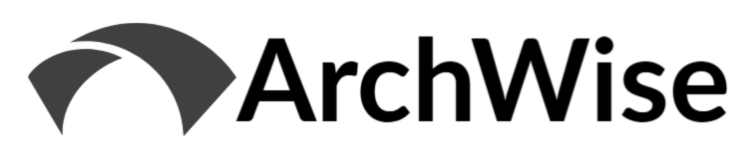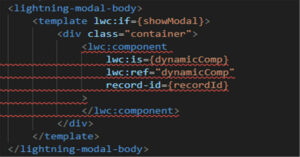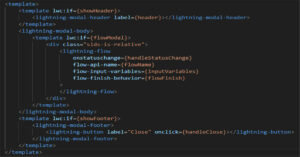Winter ’24 is on the way, and I’ve gone into the Release Notes + preview org, and compiled a list of some top new features. Field Service got a ton of important and long-awaited updates, and there are some nice Admin tools as well. The Flow team is up to their usual tricks of excessively large releases, and you should definitely check out the deep-dive preview on UnofficialSF.
The usual must-follows are putting out their summaries, so be sure to check those out!
UnofficialSF / Alex Edelstein & Adam White: Winter ’24 Sneak Preview. Always the ultimate guide to all things Automation.
SalesforceBen / Christine Marshall: 10 Hottest Salesforce Winter ’24 Features for Admins
Salesforce Time / Yumi Ibrahimzade: New Flow Features of Winter ’24 Release
Now let’s get into the Top 10 items…
10. Field Service Mobile – Tab Bar Customization
As a very early adopter of what was then ‘FSL Mobile’, this one is particularly exciting. Prior to this release, the footer tab bar could not be controlled. Winter ’24 introduces an app builder of sorts that allows custom tab configuration to meet specific business needs, and then assignment of that configuration to specific profiles. This opens the path to create a more tailored experience for specific groups of users.
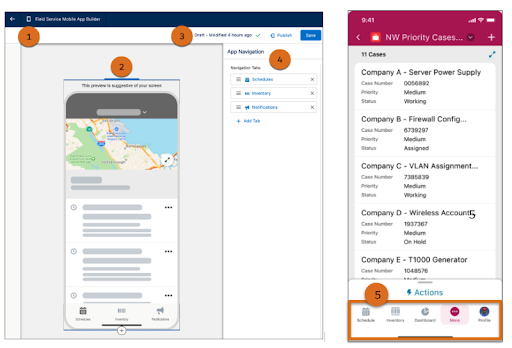
9. Flow – Reactive Components Expansion
Tons of updates in Reactive Components are introduced in Winter ’24. I’m not going to get into too many details here as the UnofficialSF sneak preview, and the ‘hype posts’ from Adam White do a better job than I ever could. The best way to summarize the advancements here would be to say that it’s getting progressively more difficult to find scenarios for which Screen Flows cannot present a viable solution toolset.
8. Admin – Permission Set UI ‘View Summary’
This may seem like a small change unless you had to deal extensively with the old ‘Classic UI’. The Permission Set ‘View Summary’ option now provides the Lightning skin and allows single page visibility of relevant information. This removes the need to click into each level of Permissions to find what all was contained within that set. Notice you can also view what Permission Set Groups the Permission Set is assigned to, which was previously not easily available.
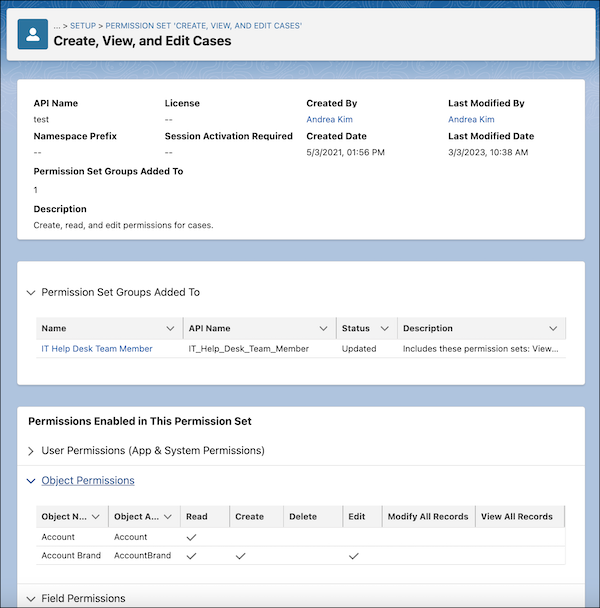
7. Flow – Custom Error Messages
Using record-triggered Flows can obviously lead to errors. Prior to Winter ’24 there was no way to provide a targeted message when this happened, which led to a poor user experience. Now we have the ability to build custom error messages and choose whether to display them at the record or field level itself.

6. Admin – View API Names for Objects & Fields in Permission Sets
In larger/older orgs, or where there may be managed packages with shared labels, it could be challenging to identify the correct Objects and Fields for which to provide access. Winter ’24 introduces the API names when assigning permissions, which is a small technical change but will prevent a lot of frustration for admins.

5. Flow – New Merge Field Selector
Big advance here in terms of building Flows. A new Merge Field Picker is being ‘soft launched’ on the Create Records element to start. This improvement provides a cleaner navigation experience when location resources on the page. I’m excited to play with this some more and see how much time it may save – again, check out UnofficialSF for the best details.

4. Event Monitoring – Insufficient Access Errors
This is a limited release at present, but makes me optimistic about increasing capabilities coming down the line. Where Insufficient Access errors are received on the Account, Contact, Opportunity and Case objects, an EventLogFile of new Insufficient Access Event Type is created. Such logging could prove very useful in troubleshooting often sticky issues around record access. Hopefully this functionality continues to expand across objects. It would have been nice to have this standard without having the extra Event Monitoring subscription, but is great for those that have it.
3. Field Service – Document Builder
This may very well be the most important update in this release as it closes a significant functionality gap with Field Service and the Service Report in particular. Document Builder introduces a Lightning Page builder type interface for assembling document templates using some standard components. There is also the option to build and use custom LWCs to meet more complex needs. This is going to require a lot of exploration, but is very exciting to say the least.

2. Flow – Draft Save
This one checks off a personal pet peeve of mine, so had to make the list. Prior to this release, a Flow could not be saved if there were any ‘hard errors’, meaning that you had to reach some stage of completeness prior to saving. In most cases that was fine, but in some scenarios it could lead to a lot of wasted time. Winter ’24 turns the hard blocks into warning messages, and allows a ‘draft’ save for Flows, which will provide a nice workflow improvement. There are some other UI changes provided here as well in the screenshot.

1. Field Service Dispatch Console – Plethora of Great Updates
An incredible release as far as Dispatch Console functionality is concerned. There have been a host of very annoying behaviors/gaps on the DC side that have long required complex custom builds to accommodate expected user behavior. Winter ’24 offers a number of great improvements to close these gaps. A few are highlighted below…
— First is the new UI for creating Resource Absences. This now allows Hour & Minute selection, whereas previously it was minutes only with a short cap.
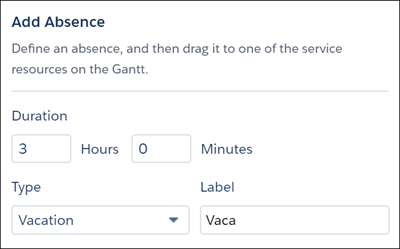
— Second is that we can now drag/drop Resource Absences to reassign them. Previously this was not allowed as the Service Resource could not be changed. Complicated custom actions to clone, assign the new and then delete the old RA were required. This resolves that problem!
— Third we have the ability to drag Service Appointment or Resource Absence edges to shorten or extend the duration. Again, this could previously only be done through customization. As I don’t have access to Winter ’24 version of SFS managed package, I’ll be curious to see exactly how this works.
— Fourth, the Get Candidates return now allows Sorting by score. This was frustratingly not permitted before this release.
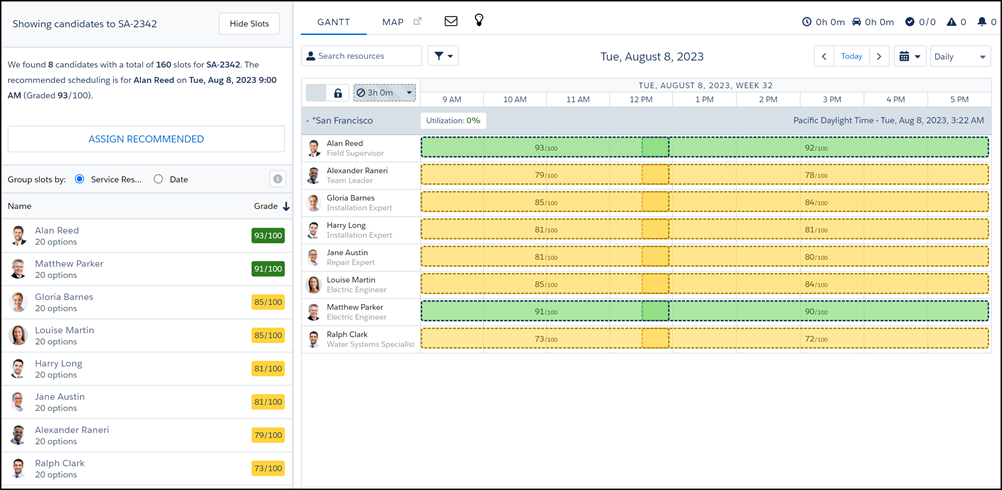
Thanks for reading, and hopefully this contributes to the excitement for Winter ’24!