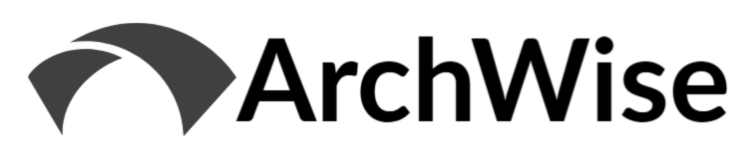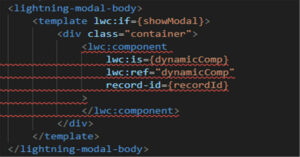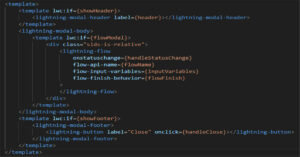Summer ’24 Release Notes and Pre-Release Orgs are up and running. There are a number of exciting new features, and let’s take a look at a few of them. Note that I have focused on Administration and App Builder-type functionality, but there were a number of good items for developers as well – make sure to check those out.
The usual must-follows are putting out their summaries, so be sure to check those out!
UnofficialSF / Alex Edelstein & Adam White: Summer ’24 Sneak Preview *pending*. Always the ultimate guide to all things Automation.
Salesforce Admin Blog / Adam White: Flow Enhancements | Summer ’24 Be Release Ready
SalesforceBen / Christine Marshall: 15 Hottest Salesforce Summer ’24 Features For Admins
SalesforceBen / Andrew Cook: 10 Sizzling Salesforce Summer ’24 Features for Developers
SalesforceBen / Tim Combridge: 10 New Salesforce Flow Features in Summer ’24 Release
Salesforce Time / Yumi Ibrahimzade: New Flow Features of Summer ’24 Release
LinkedIn Follows for Summer ’24 Posts: Josh Dayment, Alex Zlidin, Daryl Moon, Parthiban Vijayan
10. Document Builder – Embedded Expressions
The new Document Builder for Service Reports allows merge fields/ embedded expressions to dynamically build Rich Text fields using values from the source record. This isn’t a huge change, but I’m excited to see continued progress towards building a better output document experience – replacing the old Service Report Templates.
9. Flow – Read Only & Disabled Fields
A nice UI improvement here on Screen Flows is the ability to conditionally set components to Read-only or Disabled. There are a few limitations still, but this allows presentation of information without allowing a change. I see it as particularly useful for controlling or dependent values which can guide the user as to why certain options are available.
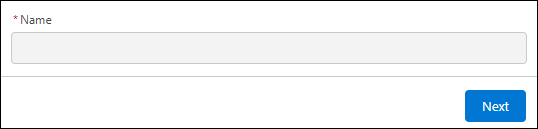
8. Flow – Automation Lightning App and Flow Categories/Sub-Categories
Bundled these two, because they both relate to improved organization and management. As Flow has become a very popular tool over time, it has become more necessary to have an improved interface for managing those Flows. Summer ’24 introduces a new Automation App for managing Flow list views and Interview Statuses/Errors. Additionally, new Category and Sub-Category fields have been introduced that we can use to group Flows. Previously this was only possible using common naming conventions. Those naming conventions are still important, but these categorizations provide the ability for additional delineation and filtering/sorting.
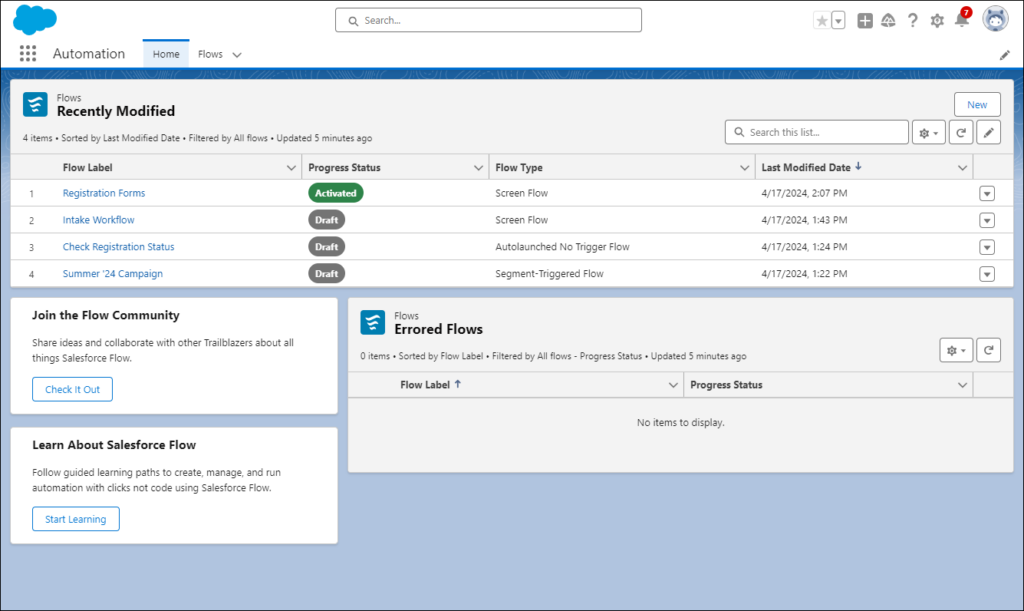
7. Flow – Search Option in Address Component
The Address Component in Flow makes it a lot easier to capture address entry information, and Summer ’24 includes a really handy Search Option to populate an Address field to ensure accurate entry (powered by Google Maps).
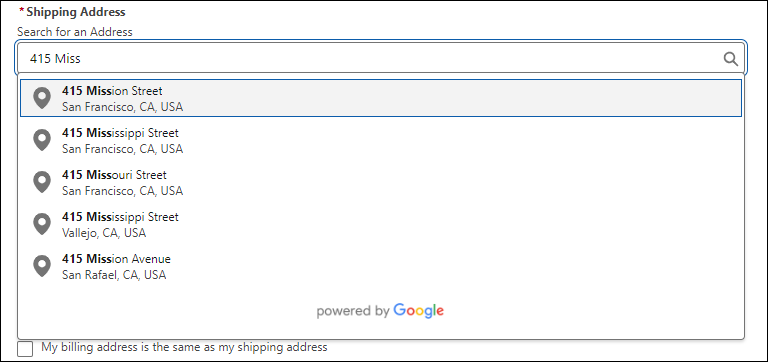
6. Administration – Public Group Usage Summary
Smaller administrative change here, but it will end up being very helpful in circumstances where we need to see where a Public Group is referenced. This is especially important for quickly seeing Sharing Rule usage, List View access and Report folder visibility.
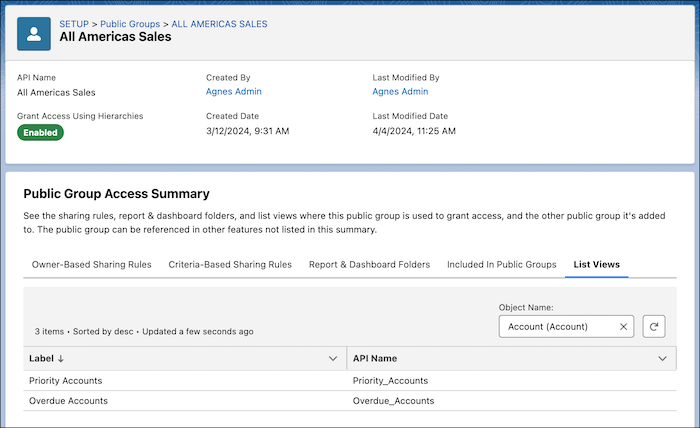
5. Flow – Action Button
The new Flow Action Button allows for a subflow to be called on a Screen flow, and then to process the data retrieved without leaving the screen. This will allow for more dynamic builds using a single Flow screen and prevent unnecessary navigation. More efficient form completion is a constant ask, and the Flow team continues to deliver.

4. Administration – User Access Summary
Another great enhancement for user administration is the ability to see from one view the different accesses that a User has via User Access Summary. This makes it far easier to determine what permissions a user has, what Groups/Queues they belong to, as well as some general Summary information. Prior to this update this information was spread across a number of places which made it difficult to consolidate and find information.

3. Flow – Repeater Element GA and Supports Additional Elements
Huge update for Flows here with the GA and supplementation of the initial Beta (Spring ’24) of the Repeater Element. The element now supports lightning component based elements, including custom components. This will replace a lot of complex implementations and custom component usage previously required to dynamically add or remove entries. Below is an example of something I expect to be a common use case, where we may want to add multiple Products to a Product Request.
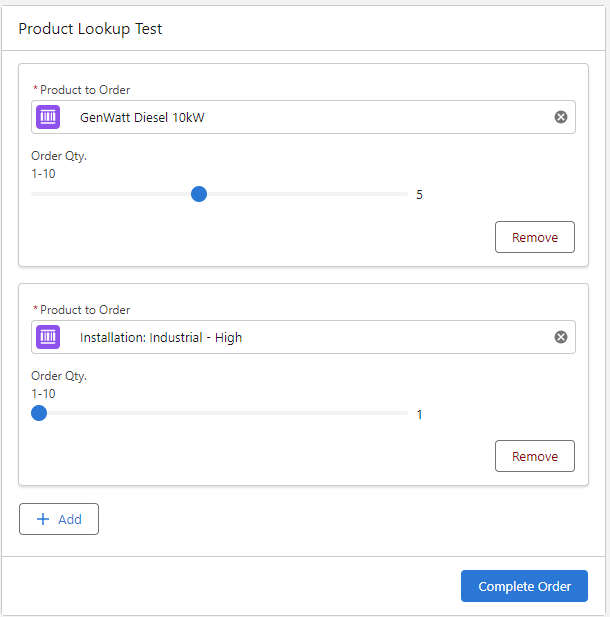
2. Administration – User Access Policies (GA)
I have highlighted this feature previously when it was in Beta, and User Access Policies are now officially GA. This could well be a game changer in terms of recipe-based User maintenance. The ability to automate assignment or removal of Permission Sets and Permission Set Groups based on User attributes opens up a number of options towards templating access. Importantly, it will allow mass migration of Users as more orgs transfer away from Profiles and to Permission Sets for user access.
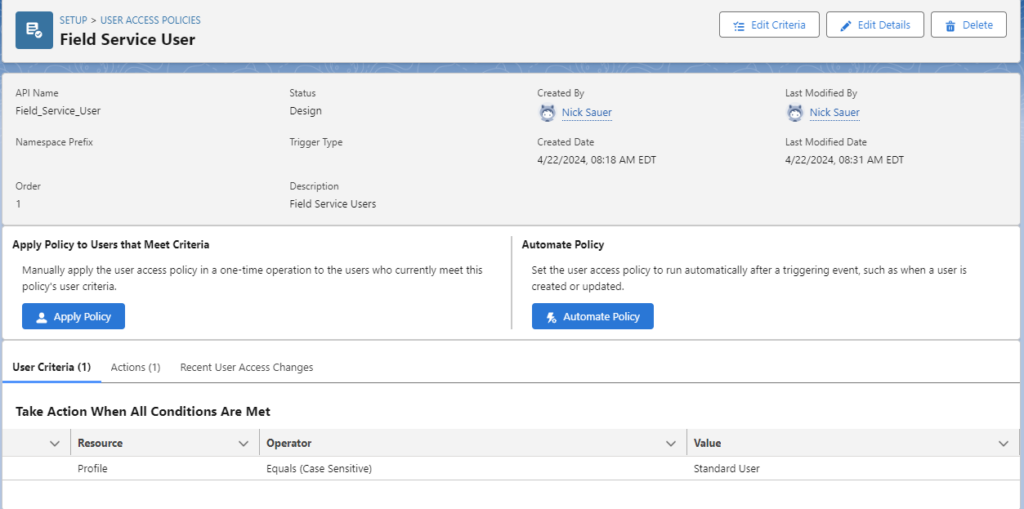
1. Lightning App Builder – Conditional Visibility on Tabs
YES! We can now show/hide individual tabs conditionally instead of having empty tabs (and/or conditional visibility on all the components within) I am admittedly way too excited about this update, as it has been a point of frustration for a very long time. This will lead to a much cleaner user experience.
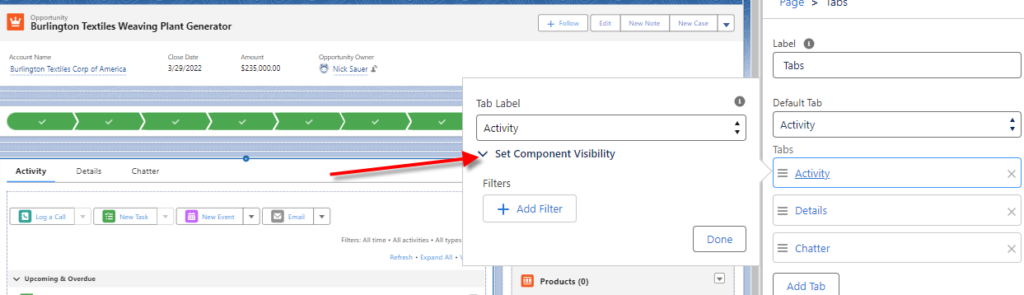
Thanks for reading, and hopefully this contributes to the excitement for Summer ’24. Until Winter ’25…